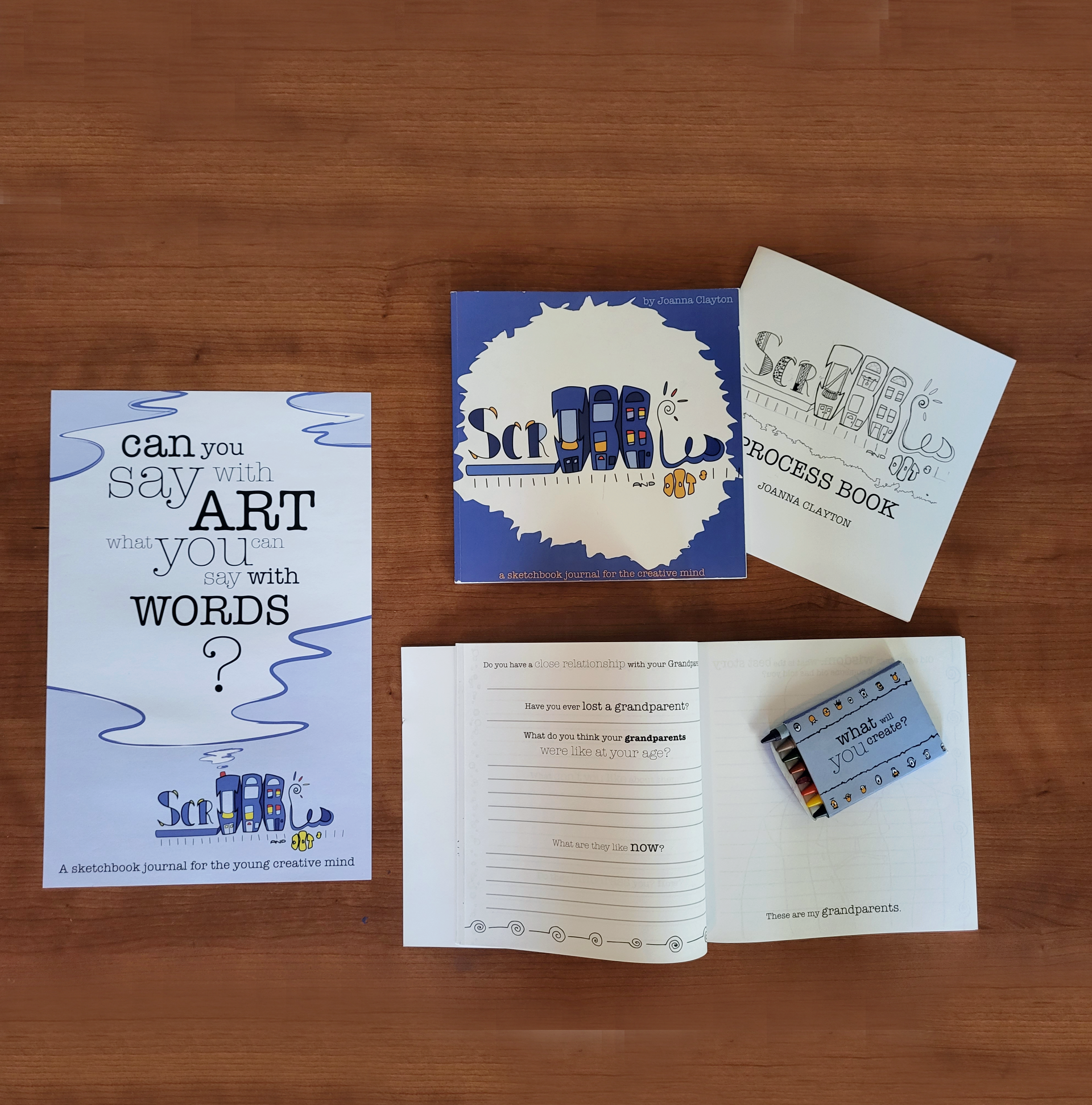eLearning Design
Adopting a Bearded Dragon
Store simulator - Video - Tabs - Quiz
Familiarize yourself with bearded dragon care and costs.
Tools Used:
Articulate Storyline
Procreate
WeVideo
Overview:
By engaging with a pet store simulator, the learner will experience firsthand what the initial costs and requirements are for adopting a bearded dragon.
The learner will engage in 3 different learning modules, each with a summative quiz addressing both the learners understanding, and their confidence level.
I created all the illustrations for the pet store simulator, videos, designs, and interactions myself using Procreate, WeVideo, and Storyline 360.
Substitute Teacher Training
Onboarding training course
Tools Used:
Articulate Rise
Overview:
I created this training tool to equip substitute teachers with the tools needed to lead a classroom, and the confidence and training to carry out emergency protocol.
New Manager Scenario
Branching scenario and storyboard
Lead Robin through her first week as Manager at a print shop.
Tools Used:
Articulate Storyline
Procreate
WeVideo
Overview:
In this branching scenario, the learner will help a new manager navigate 5 common issues faced while managing a team. Each decision effects the likelihood of meeting a big deadline.
I created characters in procreate, and built the branching scenario in Articulate Storyline.
Job Interview Game
Gamification Sample Interaction
Tools Used:
Articulate Storyline
Overview:
My goal when creating this project was to explore gamification in eLearning design. I followed a tutorial by Jay Chun , and added additional triggers and states to increase interactivity.
I used 2 slides in articulate storyline to create this module. The module relies on motion paths and triggers to provide a game-like experience.

Video
Tools Used:
WeVideo
Overview:
A collection of art tutorial videos created in WeVideo.
Art Tutorial Videos
Video Creation and Editing Samples

Print Design
Scribbles & Dots Sketchbook Journal
Book of writing and drawing prompts
Tools Used:
Adobe InDesign
Adobe Illustrator
Overview:
I created this art journal for ages 7+ to promote literacy and record memories. I designed, authored, and illustrated this journal, and formatted the layout in Adobe InDesign and Illustrator.
As children get older, they become more critical of their drawing skills. By age 8 most children have decided whether or not they are an “artist”. The goal of this sketchbook journal is to build visual literacy as well as written literacy. Hence the tagline “Can you say with art what you can say with words?”.
I designed the coloring pages and graphics in Adobe Illustrator and formatted the pages and packaged for print in Adobe InDesign.